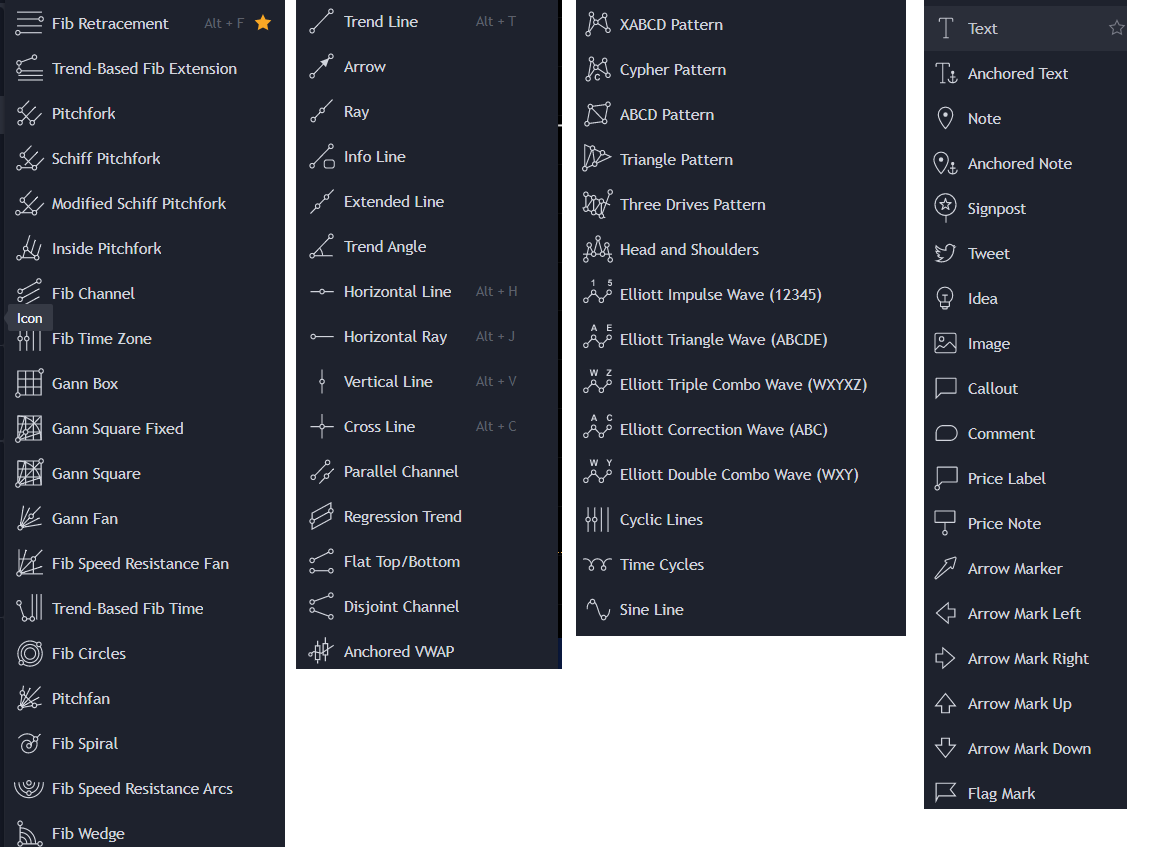TradingView is a platform for both traders and investors. Tradingview is a powerful tool in which there are great opportunities to customize your own “system” for trading. Depending on the type of trader you are, you can choose a trading tool specifically for you. If you are an experienced trader, you may want an advanced solution for your trading, consisting of different scripts, different types of charts, indicators and associated watchlists and alarms.
The focus of TradingView is technical analysis and they therefore offer flexible and powerful charting tools that can be customised with your own layouts in terms of colour, shape, indicators, window size, time intervals etc. TradingView is also a platform where you can subscribe to other traders’ ideas – here you can follow our trading ideas, for example.
Here are some of the most powerful features of TradingView:
- Flexible interface – excellent customisation options, allowing you to create your own layouts for analysis.
- Many different types of graphs – line, bar, candlestick, area, column, renco, etc.
- Technical Indicators – lots of technical indicators such as moving average, Bollinger band, RSI, Volume, Fibonacci, etc.
- Watchlists – the ability to create watchlists to help you keep track of your investments, or anything else you just want to monitor.
- Drawing tools – arrows, symbols, images, trend lines, zones, text, etc.
- Alarms – with a few mouse clicks you can set alarms on selected price levels to facilitate your trading.
- Community – there are over 30 million users of TradingView and the platform has lots of traders posting ideas, live streaming and writing articles.
- Mobile and computer compatible – TradingView can be used both in your browser or via an app on your mobile/tablet. Choose the platform that suits you best, or use both simultaneously with your own settings.
Personal graphs

Technical Indicators
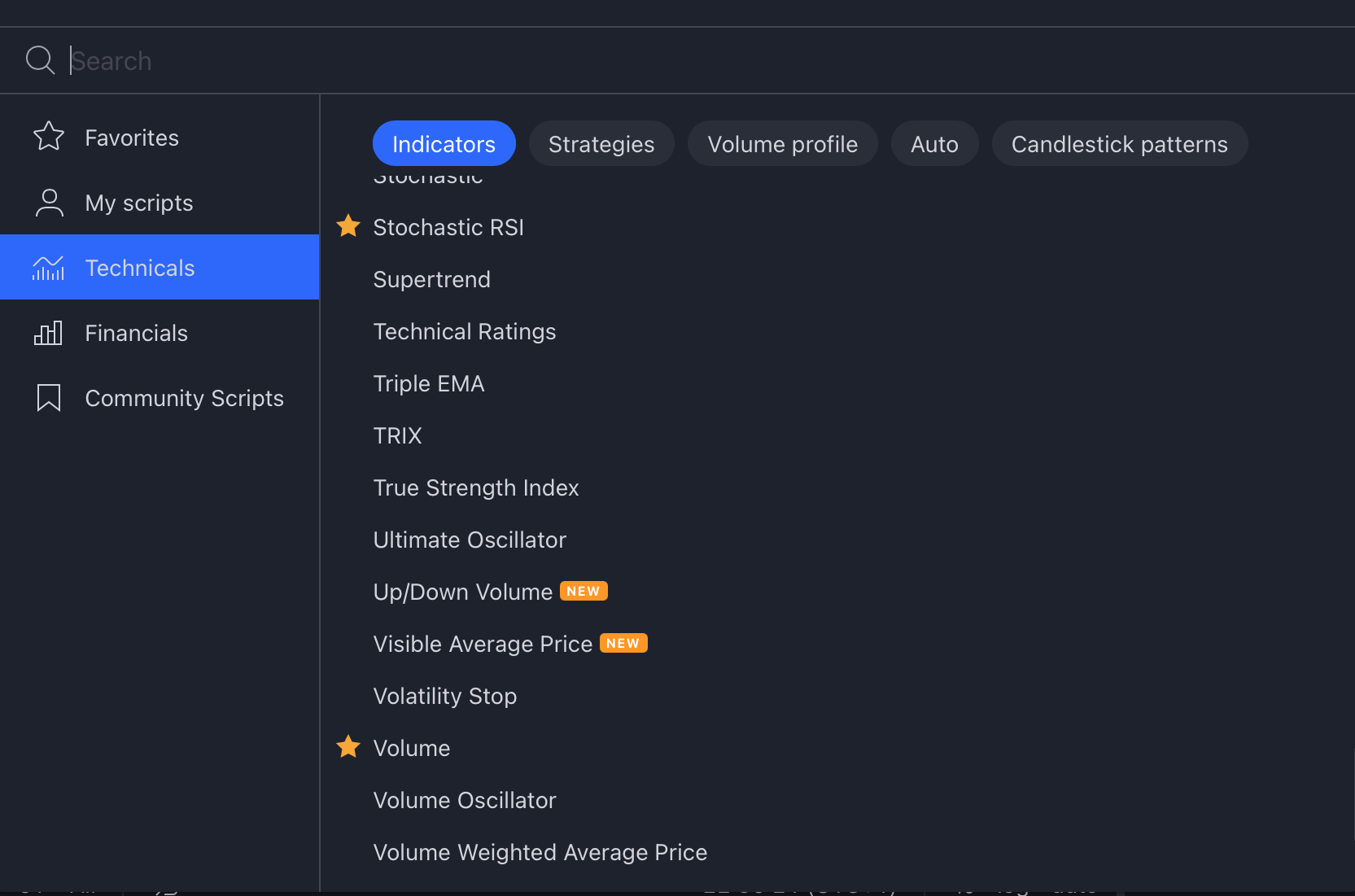
Watch lists
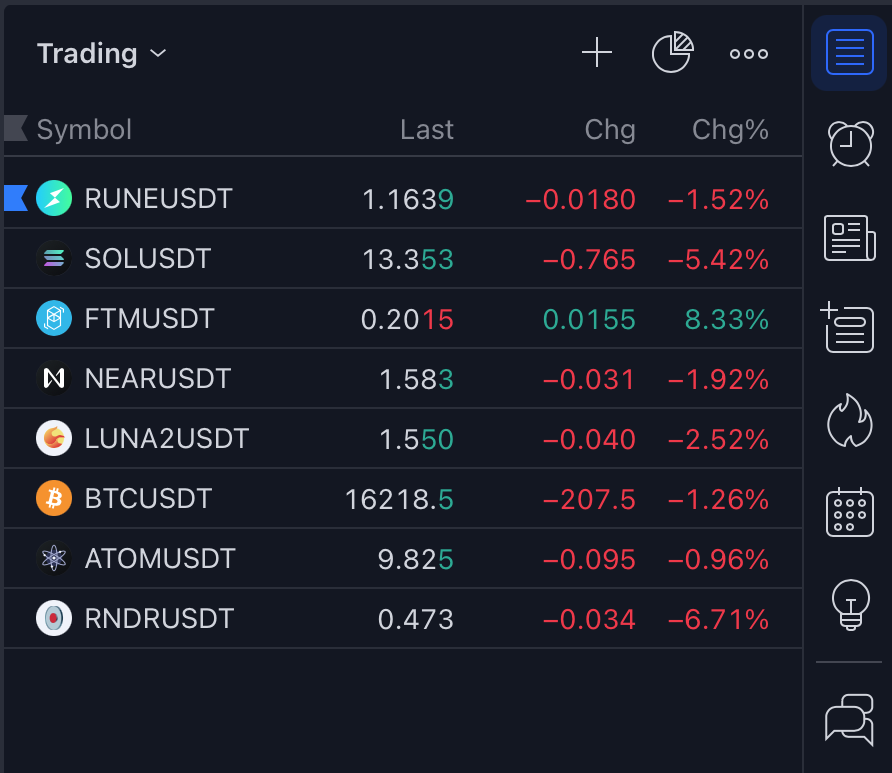
Drawing tools